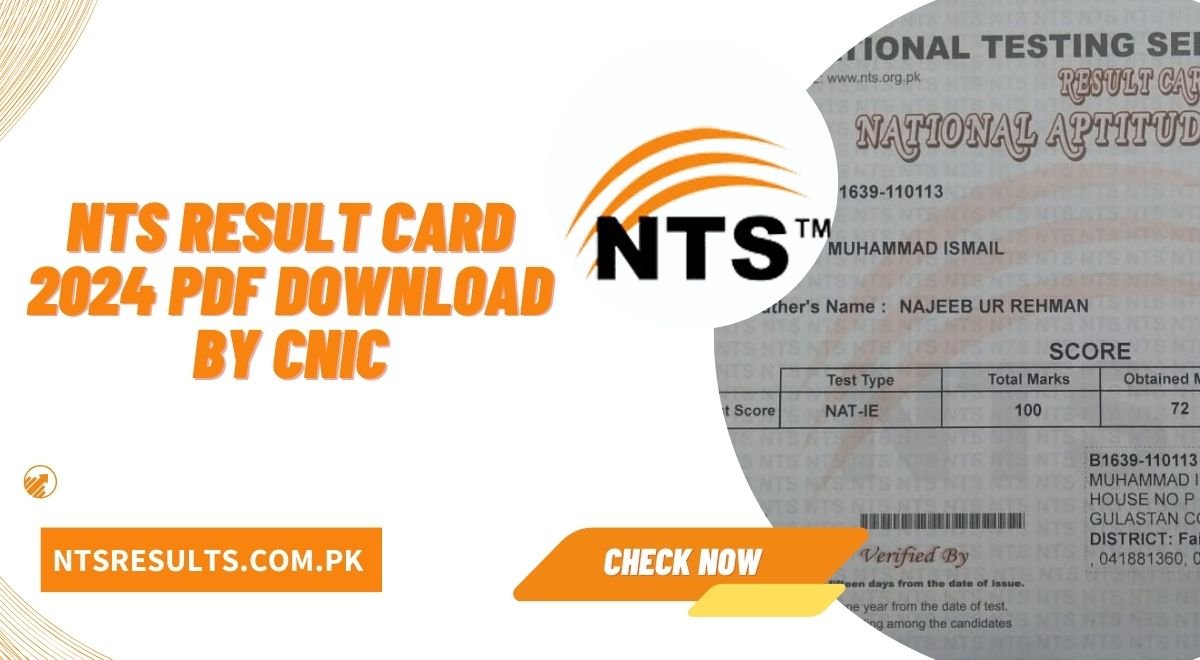The National Testing Service (NTS) plays a pivotal role in the academic landscape of Pakistan by conducting various tests for admissions, scholarships, and recruitment. One of the key tests administered by NTS is the National Aptitude Test (NAT). The NAT is essential for students seeking admission to universities and degree-awarding institutes associated with NTS. This article provides a comprehensive guide on downloading your NTS Result Card 2024 by CNIC and the subsequent steps involved.
Understanding the National Aptitude Test (NAT)
The National Aptitude Test (NAT) a standardized exam intended to streamline the admission process for universities and degree-awarding institutes affiliated with NTS. Candidates appear in a single test and become eligible for admission to all universities within their respective subject groups. This streamlined process saves time and effort for students by eliminating the need for multiple entrance exams.
What is NTS Result card?
The NTS result card is an official document issued by the National Testing Service (NTS) in Pakistan. It provides the scores and results of candidates who have taken various tests conducted by NTS, such as the National Aptitude Test (NAT). This result card is essential for candidates applying to NTS-associated universities and degree-awarding institutes, as it validates their test performance and eligibility for admission. The NAT result card is typically valid for one year, during which candidates can use it to apply for admissions.
Importance of the NAT Result Card
The NAT result card is a crucial document required during the admission process. Candidates must apply for admission to their desired universities as per the respective announcements and attach a copy of the NTS result card with their application. It’s important to note that the NAT result is valid for one year, providing a window of opportunity for students to secure admission in their chosen institutes.
NTS Result Card 2024 PDF Download
If your result card does not reach you within 20 days of the dispatch date, please reach out to NTS to obtain a free duplicate result card. Beyond this time frame, you will need to pay the online fee at any HBL Bank Ltd. branch and provide the following to the address given below: a written request (mentioning Roll No., Test Title, Test Date, and Test Score) and the original NTS copy of the online payment slip. For GAT/NAT paper rechecking, the online rechecking fee must be paid at any HBL Bank Ltd. branch within 15 days of the result publication. If not, your rechecking request will not processed. Send a written request (including Roll No., Test Title, Test Date, and Test Score). And the original NTS copy of the online payment slip to the address below.
Steps to Download NTS Result Card 2024 in PDF By CNIC
- Visit the Official NTS Website: Start by visiting the official NTS website at www.nts.org.pk.
- Navigate to the Results Section: On the homepage, find and click on the ‘Results’ tab to proceed to the results page.
- Select the Relevant Test: Choose ‘NAT’ from the list of tests to view the result announcement page for the National Aptitude Test.
- Enter Your CNIC: You will prompted to enter your CNIC (Computerized National Identity Card) number. Ensure that you enter it correctly.
- Download the Result Card: After entering your CNIC, click on the ‘Search’ button. Your result will displayed on the screen. You can then download the result card in PDF format.
Rechecking & Duplicate Result Card
If you wish to recheck your NAT or GAT paper, follow these steps:
- Deposit Rechecking Fee: Deposit the rechecking fee online in any nearest branch of HBL Bank Ltd. within 15 days of announcement of result.
- Send Required Documents: Send a written application mentioning your Roll No., Test Title, Test Date, and Test Score along with the original NTS copy of the online deposit slip to the address provided on the NTS website.
For duplicate result cards, if your result card not delivered within 20 days of the dispatch date, contact NTS for a free duplicate result card. After this period, you will need to deposit the online fee in any HBL Bank Ltd. branch and send the following documents to NTS:
- Written Application: Mention your Roll No., Test Title, Test Date, and Test Score in your application.
- Online Deposit Slip: Include the original NTS copy of the deposit slip.
NTS Contact Details
| Contact Information | |
|---|---|
| Contact No: | +92-51-844-444-1 |
| Email: | query@nts.org.pk |
| Official Website: | www.nts.org.pk |
| Office Location | Plot # 96, Street # 4, H-8/1, Islamabad |
| Official Website | Ntsresults.com.pk |